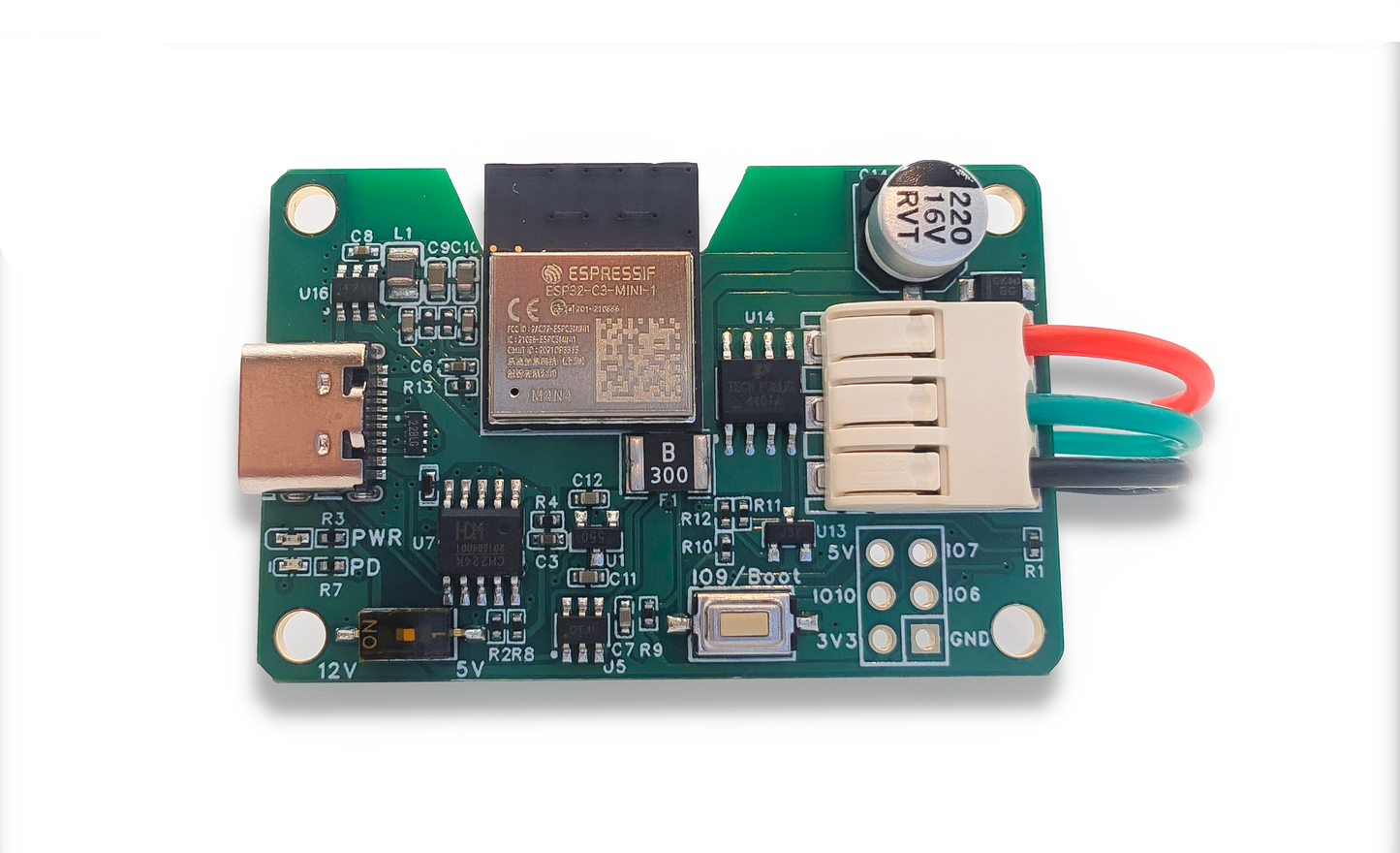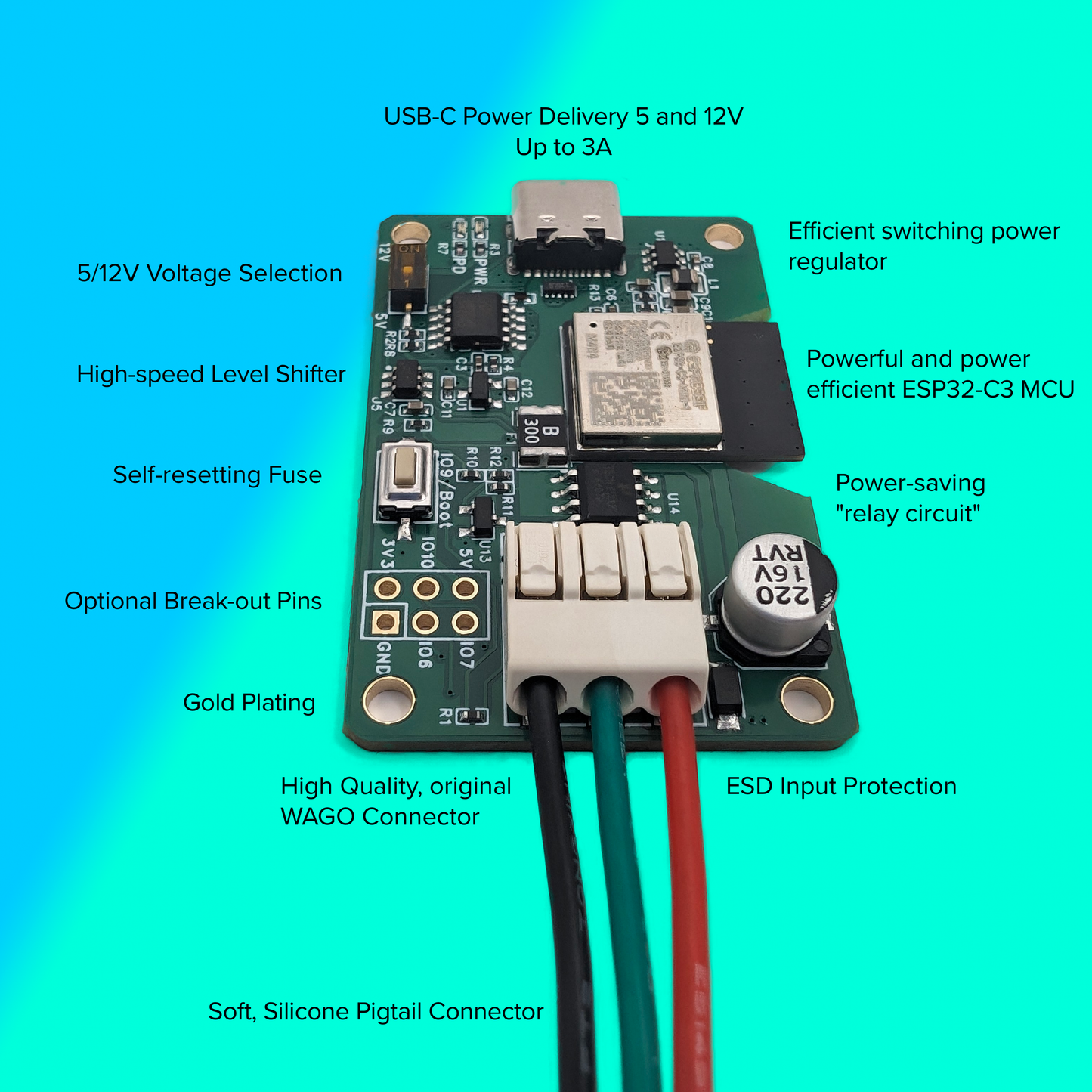My lights turn on for a few seconds, then turn off again, in a loop
As of August 2025, we've had a batch of MagWLED-1s ship with corrupted firmware. They passed the QA as the devices turn on correctly, and only crash a few seconds later.
Fortunately, this is easy to fix - please install the latest firmware from https://install.magwled.com and everything should work correctly!
Which USB Chargers / Power Banks are recommended?
The MagWLED-1 will work with most USB Chargers, power banks or even hubs at low power draw. The maximum power output is 15W at 5V and 36W at 12V, both at 3A current. Check the small print of your power source to see what it's rating is. MagWLED will attempt to negotiate 3A at whichever voltage is configured, but it will settle for "the next best thing".
Some things to watch out for:
- Some new USB-C power sources might support 20V, but still not support 12V
- Some USB-C power sources might support 12V power, but not at 3A
Although many power sources are rated for 3A, many start dropping voltage as they approach their current limits. This might lead to the device turning off.
For 5V operation, almost any new USB-C power source will support 3A. For 12V operations, take an extra look at the specifications and be wary that some cheaper brands might not stand up to their specifications.
Some good quality USB-C chargers:
- Anker 45W (single-port, very affordable includes cable and very good performance)
- Ugreen Nexode 45W (dual-port, might be more expensive, but very good performance)
I connected the LED strip and the device keeps crashing!
You might be drawing too much current from the power source. Try disconnecting the LED strip and reduce the current limit before plugging it back in.
In order to simplify usage, the device will not require successful power delivery negotiation from the power source before it activates the LED strip. Additionally, the board will use the current limiting provided by the WLED firmware and you can easily configure WLED to draw much more current than the source can provide. In the vast majority of cases, this will lead to the USB Power source's voltage dropping or its over current protection kicking in, which then will lead to the system briefly shutting down before restarting again.
I upgraded the firmware and now it won't turn back on properly / is stuck in a "boot loop"
MagWLED-1 uses an ESP32-C3 module and WLED releases aren't tested as rigorously with these modules yet. To stop the boot loop, press and hold the boot button on the board as you plug it into the USB-C port. This will put the device into boot loader mode. Using the WLED Installer Site, choose a known good ESP32-C3 version, such as 14.0.
I'm trying to flash the device and it keeps connecting and reconnection
The USB-C connector on the MagWLED-1 can be used for flashing new version of WLED or other firmware. As it comes out of the box, it can be flashed by simply connecting the device to your computer and e.g flash via https://install.wled.me/. In some cases (like a bad firmware that introduces a boot loop), you might be required to hold the BOOT button down while plugging in the device to force it into bootloader / flashing mode.
The USB-C PD negotiation is known to cause interference with the USB connection when connecting it to a non-PD capable USB port. Modern laptops, such as MacBooks and recent Dells work perfectly. Many USB hubs will, however, continuously connect and disconnect the device. So, if you have issues flashing, plug the MagWLED-1 directly into your computer.
Can I use an external DC power supply instead of USB-C?
Yes, simply connect the external power supply's positive and negative outputs to the + and - connectors on the MagWLED-1 terminal block. Ensure that the voltage applied matches the LED strip's target voltage. MagWLED-1 will automatically step that voltage down to power the microcontroller.
Your LED strip might have convenient power injection wires available at the input, in which case you can keep the included pigtail connector inserted and inject power as per this photo:

If not, you will likely want to remove the included pigtail connector. Split the power supply's input and outputs with a "Y split" and then replace the pigtail's red wire (see photo below) with one of the positive outputs from the power supply and the pigtail's black wire with the power supply ground cable.
Please be careful to press on the right location on the WAGO connector to remove / insert wires:

Important considerations when using external power!
- Please add an inline fuse between the power supply and MagWLED / the LED strip. MagWLED-1 has a built-in fuse, but this fuse is "circumvented" when powering externally.
- Do NOT power the board by DC and USB power at the same time. This can cause current to flow between the two power sources!
- Voltage above 12V will likely destroy the MagWLED controller. If you want to drive higher voltages, you need to power MagWLED separately, either though USB-C, as step-down converter or additional power supply. Make sure to connect MagWLED's ground with the external ground, but leave MagWLED's positive output disconnected.